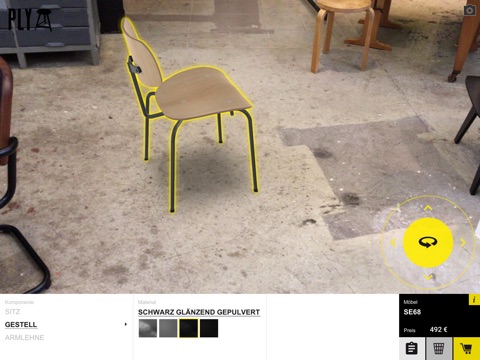PLY APP app for iPhone and iPad
Developer: 3D Interaction Technologies GmbH
First release : 13 Jan 2017
App size: 165.89 Mb
Augmented becomes reality!
This innovative PLY-App offers huge possibilities to place and configure selected furnitures, lightings and design classics in your own home. That´s a great way to find exactly the configuration that matches your individual style best. A new technology allows you to place as many products at the same time to see how they look together.
PLY offers an increasing number of design classics, for example Prouvé, Eames (Vitra), Aalto (Artek), Eiermann (Wilde+Spieth), some exclusive PLY products like the lamp K831 or the PLY stool and Midgard, lamps with over a 100 years of tradition.
First you need a special „marker“, which is available at http://ply.com/en/app.html. Just position this marker where you want to place the product. Please follow the instructions:
Placement and configuration of the objects
Open the App on your device and scan the marker with the activated camera.
Then, select the desired product and place the product for the first time by the movement of your device. If you have found the correct position, confirm this by the green check mark.
Don`t be scared if the optimal placement was not directly found. A Cursor (yellow) is available for the adjustment of the placement.
Our novel marker technology allows you to place several products (table, chairs, lamps) at the same time, and to configure matched to each other.
To configure a product individually, tap the selected product then the configuration bar will fade in.
If a product should be placed, which has never been used, there must be a connection to the Internet.
Handling - Tips & Tricks
The App works best when the video image is sharp. Therefore, from time to time focus.
Slow movements are better than quick. With hectic movements, the App can lose the orientation. The marker is ideally always kept in the picture if you are running around to change the perspective.
If the spatial orientation is lost:
Focus marker at close range, then slowly move backwards.
If that doesnt help, before focusing force the end device to a reorientation of the sensors by hard movement of the device.
Screenshots (the Button on the right above) will be stored in your local photo gallery.